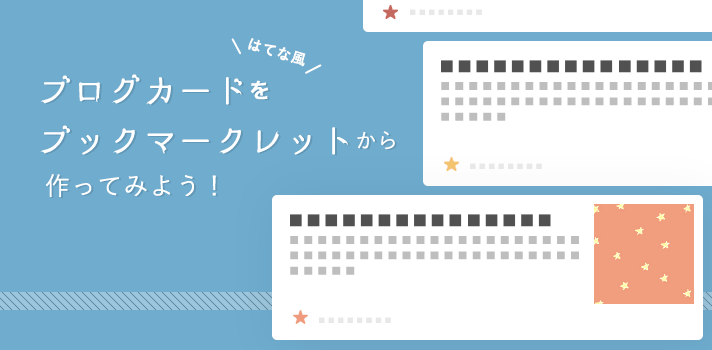リンクの見栄えを良くしたくて、以下のようなリンクカード(ブログカード)を探していました。
- 外部サービスに依存しない。(サービスの継続性の問題とパフォーマンスの点から)
- OGP (Open Graph Protocol) に対応していないサイトへのリンクは
imageやdescriptionを無理に表示しない。(関係のない画像やコンテンツが表示されることがあるので) - 仕様が開示されている。(カスタマイズ可能)
- StackEdit の Markdownで利用可能。(シンプルなHTMLであること)
なかなか良いものが見つからず、<blockquote> で代用したりしていたのですが、以下のサイトを見つけました。
はてな風のブログカードをブックマークレットから作ってみよう! | 株式会社グランフェアズ
こんにちは、めぐたんです。 ブログを書いていると、参考記事や過去に書いた記事など別ページへのリンクを貼る機会が何かと多くあります。…
(これはリンク先のブックマークレットで作ったリンクカードです。)
詳しくはリンク先を見ていただければ分かるのですが、外部サービスへの依存がほとんどなく(favicon 表示のみ)、そのため表示も高速です。
画像も og:img のみの表示です。画像がない場合も違和感のないデザインです。
ブックマークレット(JavaScript)ですので使いやすくカスタマイズも可能です。
また、使用しているタグも <div> のみですので、ブックマークレットから出力された HTML をそのまま StackEdit に貼り付けて使うことができます。
カスタマイズ
そのままでも充分使えるのですが、ブックマークレットの JavaScript を少しカスタマイズしてみます。
タイトル
obj.title = $('title').text();でタイトルを取得しているのですが、document.title 以外に title 要素を使ったものが引っかかることがある(Qiitaなど)ので、
obj.title = document.title;にしておきます。
テキスト部分
'<p>' + obj.desc + '</p>'で <meta name ="description" content=""> の内容を表示しているのですが、description がないサイトへのリンクだと、undefinedと表示されてしまいます。undefined の場合、自分で説明を上書きすれば良いのですが、以下のようにしてundefined を一旦消すことにします。
'<p>' + (obj.desc || '') + '</p>'リンク
私の場合、内部リンクは別ウィンドウで開きたくないので、target="_blank" は消しておきます。(テキスト部分と画像部分の2箇所。)
URL
URL とホスト名は canonical 属性の設定があれば、そちらを使うようにします。
obj.url = document.URL;
obj.domain = location.host;を
obj.url = $('link[rel=canonical]').attr('href') || document.URL;
var m = obj.url.match(/^https?:\/\/([^/]+)/);
obj.domain = m[1];に変更します。
favicon
favicon は Google の API を使って取得しているのですが、Google は http / https 間の接続を認めていないので、"http://www.google.com/" を "//www.google.com/"に変更しておきます。
CSS
CSSも少しだけいじりました。favicon の padding が継承されていたので 0 をセットしたのと、favicon 右のドメインが下付きになっていたので、vertical-align: middle; を追加しました。
.blogCardFooter a img {
margin-right: 5px;
padding: 0;
vertical-align: middle;
}修正後のブックマークレット
株式会社グランフェアズ様、とても役立つ情報ありがとうございました。